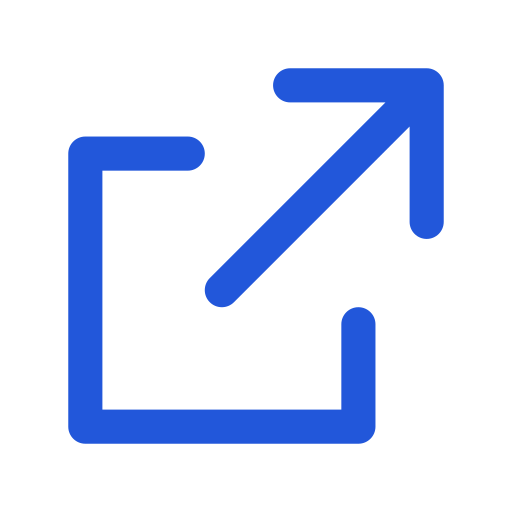While recent years have seen a surge in new AI technologies, Apple appeared to be lagging in the race. But, on June 10 of this year, this all changed when Apple debuted Apple Intelligence. The tech giant is all set to integrate generative AI across its ecosystem and improve user interactions on iPhones, iPads, and Macs.
The Apple Intelligence beta is set to launch this fall with iOS 18, iPadOS 18, and macOS Sequoia. It will be initially available in U.S. English on devices like the iPhone 15 Pro and Macs with M1 chips. The full public release of Apple Intelligence will coincide with new device launches later in the year.
This article explores Apple Intelligence’s core features, its new privacy standards, and its integration with ChatGPT, among other developments.
What is Apple Intelligence?
Apple Intelligence is a new suite of AI-driven capabilities designed for integration across various Apple devices. It will improve the user experience by bringing advanced generative AI features directly into Apple’s ecosystem. This initiative aims to enrich Apple devices with smarter functionalities while upholding strict privacy standards.
Which devices will be compatible with Apple Intelligence?
All the latest devices will feature Apple artificial intelligence to ensure users can access cutting-edge AI features. Below is a list of Apple Intelligence supported devices:
- iPhone 15 Pro
- iPhone 15 Pro Max
- iPad Pro (with M1 chip or later)
- iPad Air (with M1 chip or later)
- MacBook Air (with M1 chip or later)
- MacBook Pro (with M1 chip or later)
- iMac (with M1 chip or later)
- Mac Mini (with M1 chip or later)
- Mac Studio (with M1 Max or later)
- Mac Pro (with M2 Ultra)
Key features of Apple Intelligence:
Apple Intelligence introduces a set of advanced AI capabilities for various devices. This section will explore the core features of Apple AI in detail.
Cross-platform integration: Works across Apple’s ecosystem
Apple Intelligence integrates across iOS 18, iPadOS 18, and macOS Sequoia. This cross-platform functionality enhances the user experience on iPhones, iPads, and Macs. Users can expect a unified interface and consistent performance across all devices.
The core of Apple Intelligence lies in its advanced integration of generative AI with personal context. By utilizing the power of Apple silicon, it adapts to individual user needs and preferences. This personalized approach ensures that every interaction with the device is relevant and tailored.
Apple silicon enables real-time language and image processing directly on the devices. This boosts performance and also ensures privacy by limiting data exposure. Users benefit from faster responses and a more secure environment for their personal data.
New writing tools: Write words that matter
Advanced writing tools are being introduced by Apple’s generative AI to enhance user experience across various applications. These tools are accessible in Mail, Notes, Pages, and even third-party apps. This will allow users to improve their writing wherever they choose to work.
The major features of the writing tools include:
- Rewrite: Rewrite allows users to alter the tone of their text, making it suitable for different audiences and occasions.
- Proofread: The proofread function checks grammar, word choice, and sentence structure.
- Summarize: The summarize option simplifies text into an easily understandable format. It is ideal for quick reviews or those needing an overview without going into the details.
Priority Messages: Don’t miss anything important
Priority Messages in the Mail ensure you never overlook anything important. This feature puts urgent emails like last-minute invitations at the top of your inbox. Users can also view the summaries of these emails without opening them.
Smart Reply: Respond without hassle
Smart Reply suggests responses to incoming emails so you can reply promptly and conveniently. It also highlights questions in an email so that nothing goes unanswered.
Priority Notification: See all critical alerts
Priority Notifications highlight critical alerts at the top of the notification stack, which makes them immediately noticeable. This feature helps you to stay informed on everything important without sifting through all your notifications.
Reduce Interruptions: Focus on what matters
The Reduce Interruptions feature filters notifications, only showing those that require urgent attention. This helps the users maintain focus on their important tasks without distraction.
Audio innovations: Calls just got better
Apple Intelligence enhances audio interactions with its ability to record, transcribe, and summarize audio seamlessly. In the Notes and Phone apps, users can initiate a recording during a call, and participants are notified automatically.
Once the call ends, the system generates a summary. This helps the users recall critical points without revisiting the entire conversation.
Image Playground: Express yourself through art
The Image Playground feature offers a unique way for users to express themselves through digital art. Users can create animations, illustrations, or sketches. They can select from different styles to match their mood or the content’s purpose.
This tool is integrated within various apps, including Messages, allowing instant artistic creations that enhance communication.
Genmoji: Create your own emojis
Genmoji introduces a personalized emoji experience and enables users to generate custom emojis by typing descriptions. This feature brings a new level of customization to digital expressions.
It allows users to represent emotions or reactions that standard emojis cannot capture. By integrating Genmoji within messaging and email, Apple ensures that personal communication is fun and highly expressive.
Photos App: Refine your photos
Apple Intelligence improves the Photos app by allowing users to search for images using natural language. This feature makes it easy to find specific memories, such as a graduation ceremony or people enjoying holidays at a resort. Users can access their desired photos without going through their countless albums.
The new Clean Up tool in the Photos app helps users remove unwanted objects from images. This tool preserves the focus on the subject and improves the overall composition of the photo. It’s an invaluable aid for refining pictures before sharing or printing.
The Memories feature of Apple Intelligence transforms how users relive their favorite moments. By simply describing a theme or event, the AI gathers relevant photos and videos to create a narrative movie. This feature also suggests appropriate background music from Apple Music, which further improves the storytelling experience.
Can I get Apple Intelligence on my iPhone today?
To access Apple Intelligence on your iPhone today, you must be a member of the Apple Developer Program. This membership allows you to download the iOS 18.1 beta, which includes the Apple Intelligence features. These features are scheduled for public release in October but are currently available only for developers.
The iOS 18.1 beta with Apple Intelligence requires an iPhone 15 Pro or iPhone 15 Pro Max to run. Ensure you have one of these models before installing the beta version. This version of iOS is specifically tailored to utilize the hardware capabilities of these devices.
If you meet these requirements, you can install the iOS 18.1 developer beta immediately. This gives you early access to explore and utilize Apple Intelligence before its general release. Remember, the full public rollout will include all compatible devices this fall.
Has Apple set a new standard for privacy in AI?
Apple has introduced important measures to augment privacy in the realm of artificial intelligence. Here is how the company is upholding strict privacy measures in Apple Intelligence:
- Private cloud compute: Apple’s private cloud compute allows computational tasks to be flexibly distributed between on-device processing and cloud-based servers. It ensures that sensitive data can be processed locally whenever possible to improve user privacy.
- On-device processing: Many of Apple Intelligence’s AI models run directly on the device. This minimizes data exposure by reducing the need to send personal information to the cloud.
- Cryptographic security measures: Apple ensures that devices only communicate with servers whose software has been publicly logged and verified. This system enhances the security and privacy of user data.
- Independent verification: The company allows independent experts to inspect the code that runs on its servers, which adds a layer of trust in Apple’s privacy practices.
- Data minimization: By focusing on processing data on the user’s device and not retaining data on servers, Apple minimizes the amount of personal data that can be exposed or compromised.
Apple Intelligence redefines Siri’s capabilities:
Apple Intelligence has led the transition of Siri from a voice-only interface to also accepting typed queries. This change allows for more discreet and versatile interactions. It accommodates users in noisy environments or those preferring text.
Visual redesign
Siri has moved away from the traditional icon to a blue, glowing border that encircles the screen. This new design modernizes the interface and visually signifies Siri’s active engagement. The glowing border is designed to be subtle yet noticeable, providing a clear indication without being intrusive.
Advanced language understanding
Siri’s capabilities have been enriched with deeper language understanding. The ability to understand context and nuances in language equips Siri to handle a wider range of requests more intelligently. These improvements mark a step forward in making digital assistants more contextually responsive.
More actions
Siri can now perform new actions across both Apple and third-party apps. This integration allows for more seamless user experiences. Users can expect smoother workflows and better app interoperability.
Onscreen awareness
Siri now has onscreen awareness, which allows it to perform context-sensitive actions. It understands the current app context to offer relevant suggestions. This feature enhances productivity by reducing the need for manual input.
How will Apple Intelligence use ChatGPT?
Apple Intelligence will integrate ChatGPT access into iOS 18, iPadOS 18, and macOS Sequoia. Users will be able to use ChatGPT for understanding and generating text, as well as for image creation. This functionality will be available in systemwide writing tools.
When a user makes a request, Siri can refer to ChatGPT for additional expertise to give more accurate responses. Before submitting any query to ChatGPT, users will be prompted for permission. This allows Apple to maintain user confidentiality while utilizing advanced AI capabilities.
Privacy is paramount with the integration of ChatGPT into Apple Intelligence. All interactions with ChatGPT through Apple devices will obscure the user’s IP address, and no data will be stored by OpenAI. This ensures that while users benefit from advanced AI tools, their information remains secure and private.
Why won’t Apple Intelligence be released in Europe?
Apple’s decision not to release Apple Intelligence in Europe is rooted in regulatory concerns. The European Union’s digital markets act (DMA) requires that devices operate seamlessly across different platforms. This interoperability mandate conflicts with Apple’s commitment to privacy and data security.
Apple fears that adhering to the DMA’s rules could compromise the integrity of its products. Specifically, the company is concerned about user privacy and the security of their data. This has led Apple to withhold the launch of their AI-driven features, including Apple Intelligence, in the EU.
Apple Intelligence offers capabilities such as proofreading, rewriting texts, and custom emoji creation. However, these features depend heavily on accessing and processing user data. Apple believes that DMA’s requirements might prevent them from protecting this data effectively.
Consequently, Apple is working with the European Union to find a solution that respects both the DMA and the security of their products. They aim to introduce these features without compromising safety. Until a viable path is found, Apple Intelligence will remain unavailable in the EU market.
What’s next?
With Apple Intelligence, the future of user productivity looks promising. Apple’s integration of generative AI across devices could redefine how users interact with technology daily. These advancements suggest a seamless experience that boosts efficiency and creativity.
Most importantly, Apple has set a new benchmark in maintaining user-privacy with its on-device processing. While Apple users may be quite satisfied with this development, the question remains whether other AI technologies can match Apple’s high privacy standards.
How PreScouter is helping companies with generative AI:
Just like Apple is revolutionizing smartphones, at PreScouter, we’re looking to take the management and innovation consulting space to the next level – a level where industry players can find real value with AI.
Chatbots like ChatGPT, Claude, or Perplexity are excellent “thinking partners” for boosting productivity and getting past the “blank page” dilemma. But they fall short when it comes to solving key pain points.
Some of the pain points our clients face every day include:
- Our team is spending too much time constantly visiting competitor websites, checking their press releases, patent filings, etc.
- We often find articles and publications on a topic we are researching and send them to each other via email, where they can get lost or hard to find again.
- We have thousands of technical documents that describe our products and processes. Whenever there is a question, we have to contact an internal subject matter expert to sift through the data and find an answer.
- Different people write our bid documents, and the style is never the same. Making the chapters coherent takes a lot of time.
- We sell furniture in all the US states and many different countries. Each region has its regulations on materials (e.g., flammability) and other aspects. It’s very hard to stay on top of all the changes.
With generative AI, all of these challenges now have solutions. If anyone is curious to know what PreScouter is building to solve these challenges, let’s connect on LinkedIn.